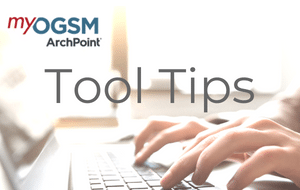Action items are the tasks needed to support the initiatives and strategies defined by your organization. This information makes the work activities, owners of those activities and due dates crystal clear.
View Action Items 3 Ways
Big Picture. See a summary of all Action Items from all Strategies and Initiatives on the Executive Dashboard.
Your Responsibilities. View only Action Items assigned to you on My Page in the navigation bar.
By Project. Click specific Initiatives to view Action Items associated with that Initiative only.
Pro Tip
Run the Action Item Report every Monday morning to start the week off with a clear picture of what needs to be accomplished. If you are an Initiative owner or team lead, use this report in your weekly team meetings and distribute to your team for a snapshot of progress.
Use Action Items to deliver your organization’s strategy
Strategic goals only come to fruition when they can be tied to tangible, tactical tasks the team can easily understand and complete. This is critically important for leaders to understand and communicate to their teams – otherwise, a strategic plan is just a bookend on a shelf. Luckily, myOGSM easily connects the goal to the tactical work.
- Revisit the action plans of those initiatives you are a part of. Are they clear and complete? Have unexpected barriers come up?
- Update status to communicate to the team your progress and double check start and stop dates to ensure they are sequenced properly.
- Set prioritization to identify the most important tasks and ensure owners are assigned to create accountability.
If you’re unclear on any of these answers, get team discussion going using the comments feature or a good ‘ole face to face meeting.
Using Action Items in your role
- As a leader, Action Items help keep tabs on all the moving pieces because we know you have a lot going on. They also help with delegation and decision making when you assign owners to each task.
- As an initiative owner, you’re responsible for making sure your piece of the pie is successful. Use action items to keep everyone on task and encourage your team to communicate back to you and the other members using status updates, notes and comments. This way everyone has the same information between meetings.
- As an individual contributor, it can be overwhelming what is due and when. Keep track of what’s needed from you by checking your action items on My Page or go to individual Initiatives to get an overview of the plan.