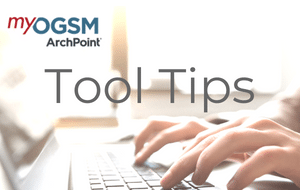Welcome to myOGSM Tool Tips designed to help you optimize your myOGSM user experience and support the execution of your strategy.
Stay up-to-date on strategy status with notifications
Increase visibility of strategic work and progress. Notifications enable users to stay informed and up-to-date via email on status changes to goals, strategies, initiatives and action items. Notifications also allow users to be alerted when new initiatives or action items are added.
Setting up notifications is easy!
Just follow the steps below.
- Click on your name on the menu bar
- Click “Settings” on the menu bar
- Click on “Notifications” in the top of the screen (between “Profile Information” and “Reset Password”)
- Check the box for your specific notification preferences
- Choose the frequency of updates
- Click “Save Changes”
Pro Tip
Set up notifications to alert you when items are “at risk” or “off track”. This is especially helpful for owners of business units, strategies and initiatives to make sure progress is being made and often prompts communication with team members.